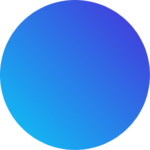Your subscription to SERPERE has been set up successfully.
What happens next:
You will receive two emails: firstly confirming this account is setup, if you have not received this in 5 minutes please check your spam folder.
You will receive a second email your SERPERE server has been created and you can login.
How long will it take?
Creating the dataset involves crawling your site, and downloading historic data from GSC, which unfortunately can take several days.
Any delays beyond 1 business day in starting setup, after you have connected your Google Search Console account, will be credited pro-rata against future months subscriptions.
What you need to do:
- Make sure the domain name you entered in the signup flow is correct, and matches the domain in Google Search Console that you wish to connect to SERPERE. You can check this in the My Account page.
- Add accounts@serpere.ai to your Google Search Console active users, once that is complete, please confirm by checking the box in your My Account page.
This will trigger the start of the download process and MUST be completed.
Other things you can do:
- follow @serpere_ai on twitter for the latest product updates and new features
- follow @searchmartin on twitter for SEO news and views
- reach out to us with any questions about the platform, on hello@serpere.ai
Thanks again for signing up, and welcome 🙂
Martin MacDonald
Founder, SERPERE